Other Tables
Apart from model object tables, decline tables and user-defined tables, PetroVR makes use of tables throughout its interface, whenever the presentation of data in this format seems desirable. They all offer the basic commands available for Working with Tables, and sometimes other options for editing variables contained therein. Some of the most important examples are described here.
The Facilities, Reservoirs & Wells, and Well Groups nodes in the Plan Tree View have additional User Variables, Singles and Distributions tabs when user variables of any kind, single-type user variables or distributions respectively have been defined for objects contained in those nodes. These definitions are presented in tabular form so that they can be viewed and edited using the general options available for tables.
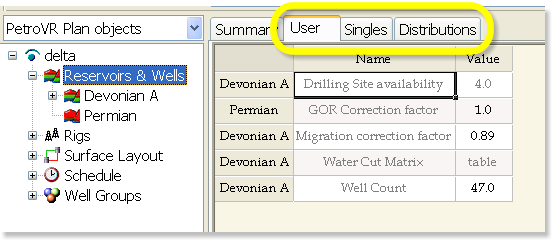
- The User Variables tab (not to be confused with The User Tab proper) lists all user-defined variables related to objects of the same kind. Only the name and numeric value of the variable are shown here; if the variable is actually an array or a table the value field cannot be edited .
- The Singles tab presents only user variables defined as singles.
- The Distributions tab presents all distributions defined for variables in objects depending on that node, grouped by type of distribution. Use the list on the right to select a distribution type:
A facility's Capacity Sub-Tab is a table listing all capacities defined for that facility's connectors. Results in the Results Window are displayed in tabular form, as well as the Activities Pane and the Resource Requirements Pane; also, Cumulative Distribution and Discrete Distribution are entered as tables. PetroVR Portfolio and Contracts make extensive use of tables too.
